Project Management Planning
...
Be Thorough to Ensure Your Project’s Success!
Project Management Planning – Receives the highest emphasis by both PMBOK® and PRINCE2®….
It is critical to the success of your project!

Project Management Planning - Not "Analysis Paralysis"
Using input from the Project Initiation process (the Project Charter, Project Mandate, Project Brief, Business Plan, and other documents i.e., feasibility studies, budget models, decision checklists), and the approval of the Project Sponsor (or the Project Board under a PRINCE2® project) to proceed, we begin the project management planning processes.
Essentially, the planning phase (a combination of two stages under PRINCE2® – “Planning (PL)” and “Initiating a Project (IP)”) generally consists of:
- Identifying the Work involved (through a review of the Project Initiation phase/stage documents) – at a high level, this will identify the major project activities and deliverables
- Developing a Project Network Diagram -- Again, at a high level, but important to show dependencies and initial risks
- Requesting and assigning Resources -- this is an alignment of the major activities with the skills required. From this, the PM should work with the Project Sponsor to obtain resources from the internal organization and determine gaps in skills to anticipate the need for external resources
- Developing the Project Schedule -- Although you may initially use a spreadsheet, I highly recommend the use of scheduling and project planning software. Like it or not, the most widely used scheduling software, and the one I recommend you use, is Microsoft Project. Enter the activities and deliverables (as milestones) described above.
- Developing a Project Budget -- Once you have identified the activities, the approximate duration of each (from the project schedule), and the resources required (internal and external), you can develop the budget – though preliminary at first (rough order of magnitude), during this phase you will finalize the budget as you better define the three elements of activities, time, and resources.
- Creating a Project Plan -- this is the primary deliverable from the Project Management Planning phase and is composed of all of the information described in the bullets above.
PRINCE2® focuses on “Product-Based Planning”, so the Project Planning (PL) stage begins with identifying and analyzing the products produced during the project.
Once the PM identifies the activities to develop these products, then she can begin to develop the schedule and align the resources required.
The PRINCE2® Planning (PL) stage includes the following activities:
- Developing the Initial Project Plan -- the design of this plan begins with the information from the previous Starting Up a Project (SU) stage contained in the Project Initiation Document (PID). The PID provides a common understanding or baseline of the critical elements of the project and how the project is to be managed (it is composed of information from the Project Mandate, Project Brief, and initial Business Case documents).
- Identifying and analyzing the Products -- this results in the Product Descriptions, the activities and resources required, as well as management and quality requirements; all consistent with the baseline requirements in the PID.
- Identifying Activities and Dependencies -- this is a further breakdown of activities (development of Product Breakdown Structures, similar to the Work Breakdown Structures of PMBOK®, only “product-focused”) and specification of the project dependencies.
- Estimating the work effort and budget -- this results in an initial budget and work estimates
- Scheduling the activities -- this is similar to the scheduling involved in the PMBOK® Planning phase. The PM should use scheduling software – again the recommendation to use Microsoft Project – to ensure consistency and control.
- Analyzing project Risks -- ensuring Risks have been anticipated and identified. This is also the opportunity to begin to develop risk mitigation, avoidance, and elimination plans, should the anticipated risk occur.
- Completing the Project Plan -- Similar to the PMBOK® Planning phase, the PRINCE2® Planning (PL) results in a Plan for a consistent, disciplined, coherent approach to the project.
Under both methodologies, the Project Management Planning phase/stage is critical and the most process intensive.
Project Management Planning results in a “tactical” Plan to accomplish the project objectives (which are aligned with the overall business objectives).
You as the PM must determine that you have this tactical Plan before you exit this phase and move on to Executing the Project Plan.
Project Management Plan
Since the Project Plan is the primary deliverable of the Project Management Planning phase, I am going to provide some details of the Plan here and provide a template to assist you in its composition.
The Project Plan will begin with an Executive Summary describing the overall project, its purpose, when it was approved, by whom, and the overall objective. Then the project objectives will be listed and described (see the section below).
In my experience, I would typically develop the Work Breakdown Structure (WBS) as my first step to completing the Project Plan.
Depending on the complexity, I would often sketch a type of Organization chart showing the work from major deliverables to lowest level of work (or activity) to produce that deliverable. This helps to collect my thoughts before constructing the WBS.
I then construct the WBS in outline form like below:
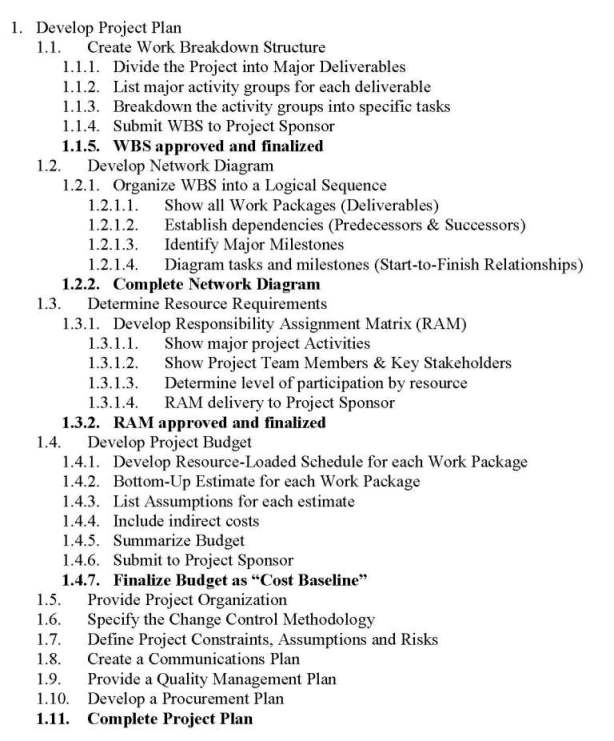
The next Project Management Planning step is to develop a resource assignment matrix.
I recommend using MS-Excel or a table in MS-Word to develop the matrix. Top row of the table contains the names of the resources or the title/major skill required. The left column shows the major activities or the major groups of work (start with the work groupings from your WBS then either group into larger or smaller blocks of work or group by major skills).
In addition to showing the level of participation in the matrix, I also estimate the % of time this person will be expected to work on this specific activity grouping. For example, if the activity grouping is a database migration, I would show the DBA at 100%, but a programmer who is composing the scripts at 50%, and a Tester 10%-20%.
This approach provides me a guide when I compare the Assignment Matrix to the schedule and begin to do the cost estimate.
Next during Project Management Planning, I set-up the Project Schedule (I may sound like a broken record, but you need to learn and use Microsoft Project – it is the global de facto standard for scheduling software tools).
The tasks will mirror those in the WBS outline. (See more information on the Project Schedule in a following section of this page.)
Next is the creation of the Cost Baseline or project budget. It is likely that your Project Sponsor will have created a preliminary project budget in order to obtain approval from the Senior Management Team. Create your budget from the work involved (WBS), your project schedule, and your resource requirements. Then, compare your budget to the “preliminary” budget created by your Project Sponsor.
Make sure to review your comparison with the Project Sponsor. Discuss the differences and any issues with your bottom-up estimate (now is the time to determine if there are issues, especially if you have estimated higher than her preliminary budget).
Discussion with the Project Sponsor is CRITICAL because your cost estimate, from your Project Management Planning, will be different and most likely higher than the original estimate by the Project Sponsor.
Once the budget is determined and you have your Cost Baseline, you will need to re-visit your resources and schedule to ensure you are well within the cost baseline.
Developing an accurate, agreed-to Cost Baseline and Project Schedule (Schedule Baseline), during Project Management Planning, becomes the basis for you to measure project performance during the execution stage of your project.
Additional components of the Project Management Plan include:
- The Project Organization – at a minimum, during my Project Management Planning activities, I usually include an “organization chart” showing the project stakeholders, from the Executive Management to the Project Sponsor, and at the bottom level the project team members (noting which project activities each team member is responsible for completing).
- Change Management Methodology - since I typically keep this as a separate document, I usually attach this to the Project Management Plan. If I am using the Change Control Methodology of the client company (this is rare since most companies do not have any type of Change Management Methodology), I will describe its application as a section of the Plan and then refer to the location of the complete methodology and change control forms, e.g., the Change Request (CR).
- Constraints, Assumptions, and Risks - during my Project Management Planning activities, I usually develop 3 tables, in MS-Word, for each of these areas. I then describe the current and anticipated project constraints (or limitations, such as a budget cap); project assumptions (these are unknowns which may affect the project, such as the ability to contract with an external test team during the next fiscal year); and project risks (immediate issues or anticipated issues which we must address now with some sort of mitigation, avoidance, of elimination approach – which I list in the table).
- Communications Plan - Again, I usually do this in a table format, listing all project stakeholders along the left column and the information across the top row (e.g., weekly project status report). Within the table I show who receives the information and “how” they receive it (i.e., email, paper copy, etc.). Make sure you review this information with the Project Sponsor and obtain her agreement, before publishing the Communications Plan as part of the Project Management Plan.
- Quality Management Plan - Many client companies have some sort of company-wide “Quality Initiative”. During my Project Management Planning activities, I will review this initiative and determine its applicability to the project. If it is applicable, I will describe its application to the project, such as ensuring quality deliverables, and then refer to the complete document (including its location and version). If it is not applicable, I will use information from ISO 9000 or some other quality standard to ensure the members of the team follow a consistent, reference-able approach.
- Performance Metrics - in most cases, not all (it depends on the client company’s performance measurement practices), I will include the metrics to measure the project performance. I will also include recommendations on the frequency and suggested remedies for adverse performance. All of this will be confirmed with the Project Sponsor at some time during the Project Management Planning phase.
Project Management Objectives -- S.M.A.R.T.
All Project Management Planning must result in an achievable plan of execution which is able to be adjusted based on the effect of change and non-performance.
This begins with a set of objectives, linked with the overall business objectives, and providing measure-ability to ensure an accurate view of attainment. So, all of the project objectives must be specific and quantified.
To ensure the specificity and measure-ability of the project objectives, most clients will demand that each individual objective complies with the SMART format:
Specific, Measurable, Achievable, Realistic, and Time-based.
Once you have SMART objectives, you have a baseline Project Schedule and you have a Cost Baseline (project budget), you are able to track the progress and performance of your project.
As the PM, you should review the performance metrics with your client’s finance team (since they are typically tasked with measuring the overall business performance). They may have specific tools, software, or formulas they use to measure performance. If not, a recommended approach is to use the Earned Value (EV) formulas to track project progress and performance.
I will go into more detail on Earned Value analysis on a subsequent page.

Project Work Breakdown & Scheduling
For the Project Management Planning phase, the WBS is important to ensure a decomposition of the work activities to the lowest level, the Work Package.
Under PRINCE2®, you would product a Product Breakdown Structure, to decompose the work to the specific Work Product. This decomposition and Work Product would comply with the Product Description produced during the Planning (PL) and Initiating a Project (IP) stages.
Both the WBS and the PBS (under PRINCE2) follow a similar “outline format” (see the example above, on this page), and are easily produced using MS-Word.
When producing the Project Schedule (using MS-Project), I follow the template attached below. Since the template includes all of the project phases and steps, I simply delete those not applicable to my project and add those where the project activities deviate from those contained in the template. Then I make sure I have included all of the activities from my WBS/PBS outline.
The difference between an activity listed in the WBS/PBS and one in the Project Schedule is when an activity or task has a longer duration than 10 days (2 calendar weeks). In that case, I will break the activity into multiple tasks – this doesn’t change the schedule or resource requirement, it simply makes it easier to track the work activities.
The Project Schedule also contains:
- contains all of the inter-task dependencies (from the network diagram)
- shows the primary resource responsible for completion of the task, and
- designates the anticipated start and end dates and the task duration.
When the Schedule is populated with this information is becomes the Schedule Baseline (which will be aligned with the Cost Baseline, once the cost budget is completed).
Project Management Body of Knowledge
Apply the Project Management Body of Knowledge for consistent project success!
Project Management Process & Lifecycle
Using the Project Management process and the lifecycle of projects to ensure your project’s success
Project Initiation – Critical steps in starting the project which will ensure its eventual success
Practical Project Management Tools & Resources
Your source for useful project management tools and implementable resources and information
Project Management Information - Questions & Requests
Request Project Management information to improve your techniques - submit your questions and requests for information here
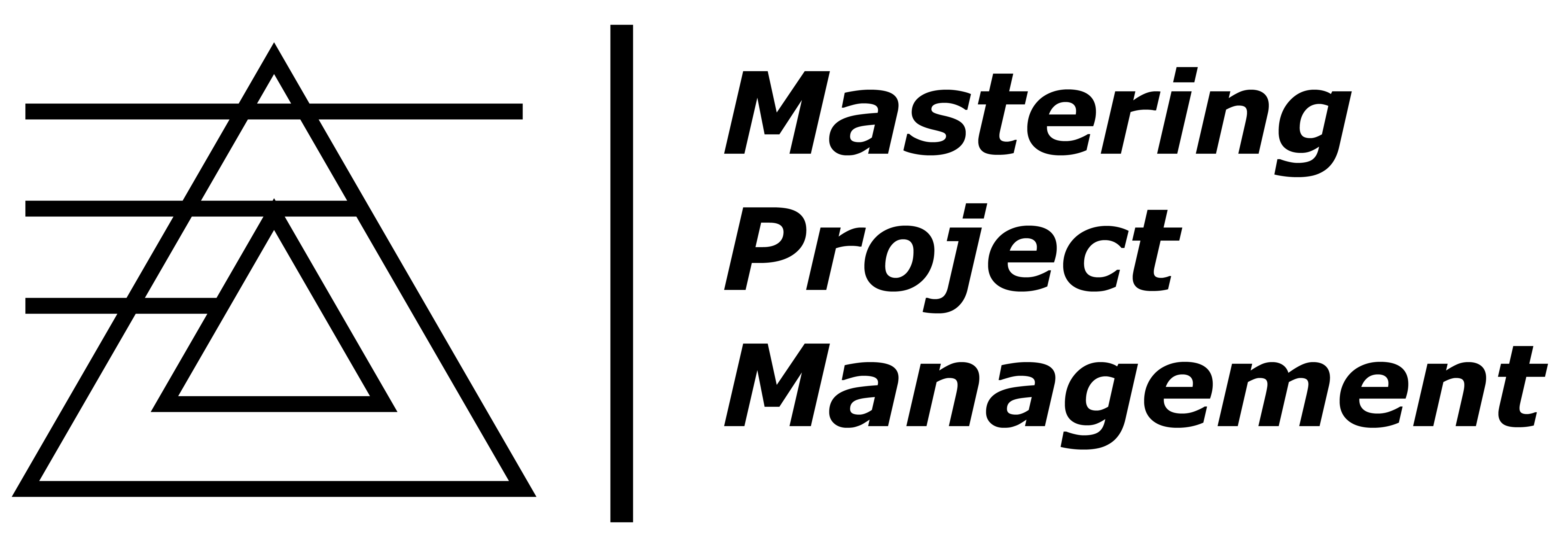
RECOMMENDED .. With Your Project Management SUCCESS in Mind!
A Guide to the Project Management Body of KnowledgeThe Six Sigma Project Planner : A Step-By-Step Guide to Leading a Six Sigma Project Through DMAIC
Project Planning, Scheduling, and Control
Microsoft Project 2019 Step by Step
Planning and Control Using Microsoft Project 2013, 2016 & 2019
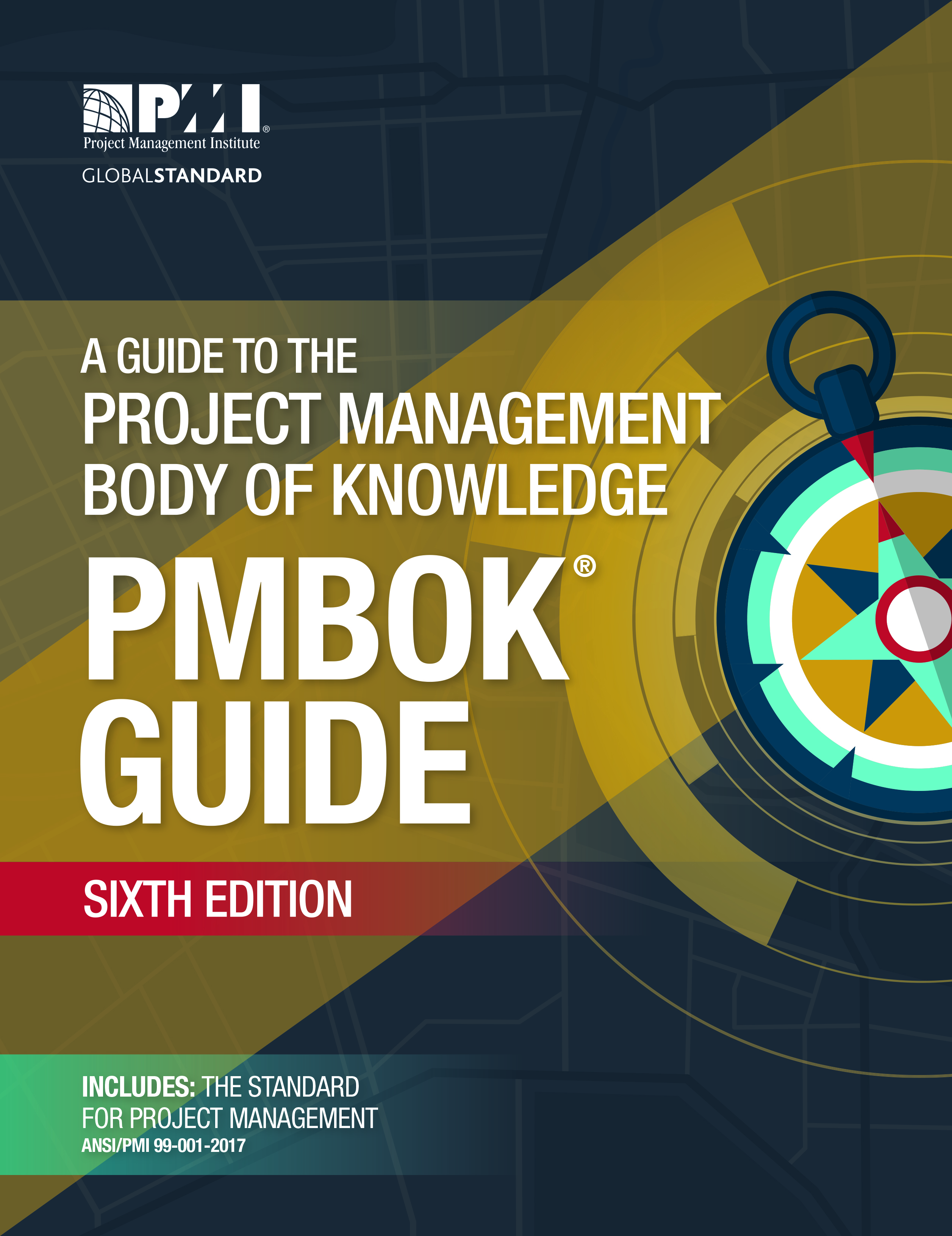

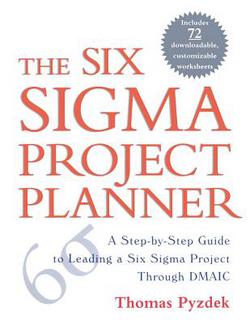

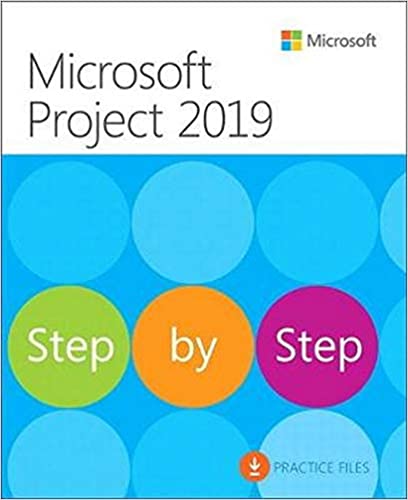
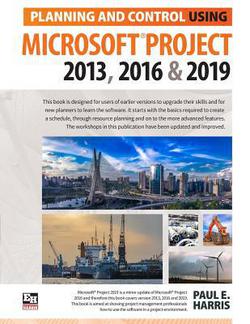

New! Comments
Have your say about what you just read! Leave me a comment in the box below.